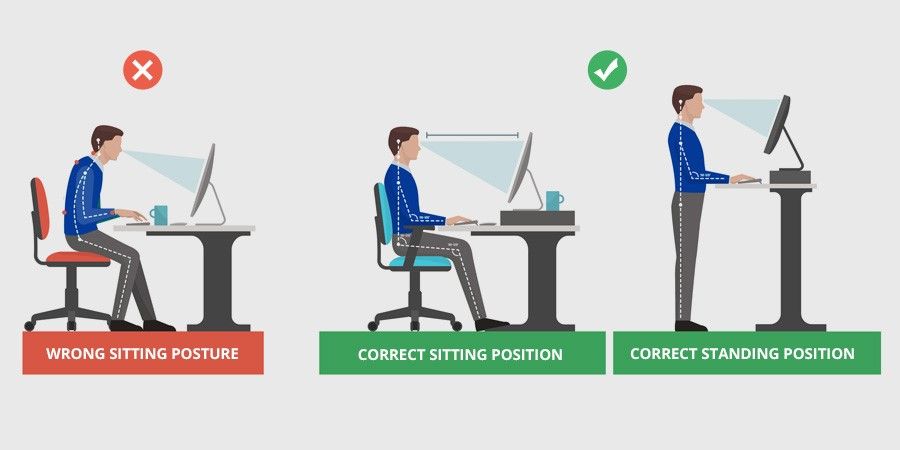
Many of you have found yourselves working from home for awhile now. How is your body holding up? Feeling any low back pain? Having headaches? Elbow or wrist pain? The prolonged change in your work environment may be to blame. Here is a quick check list to make sure you are working in the best position for your body.
Chair: Your chair should support all the curves in your spine. If you need added support you can grab a towel, make a roll and place it behind your lumbar spine (low back). Also placing a towel under your “sit bones” (ischial tuberosity) will keep your pelvis from tilting. Your thighs should be approx. at 90-degree angle from your trunk with feet flat. This may mean altering the chair height or placing a foot rest under your desk. You should also have a few inches between the back of your knee and the front of the seat.
Arm rests: You should have them and they should be low enough to allow your shoulders to relax
Phone: Minimize reaching by keeping it at arm’s length or less. If you are frequently on the phone use the speaker feature or a headset to decrease prolonged flexion of the neck
Mouse: Again, have at a close reach. It should be at the same height as your keyboard. Try and alternate hand usage if possible. Also, see if you can increase the sensitivity to decrease force for clicking
Keyboard: Wrists should be in a neutral position and slightly lower than your elbows. A wrist rest may be appropriate to maintain the neutral position. A towel roll would work here too. There are also ergonomic keyboards that you can purchase. These put your hands and wrists in a more natural position.
Desk: You should be able to comfortably fit your legs underneath. Remove all clutter from underneath as you should have room alongside each leg as well.
Monitor: Should be placed directly in front of you approximately an arm’s length away. The top of the screen should be at or slightly lower than eye level. Keep in mind if you are using bifocals this may be a few inches lower. If you are using a lap top or a tablet find a stand or use some books to prop it up.
Standing desk: The human body was designed to MOVE, you should not spend the whole day in one position. Switching from sitting to and from standing is highly recommended. There are work stations you can easily find online to quickly convert your seated set up to a standing one. Simply standing is not ideal due to monitor and keyboard heights. |